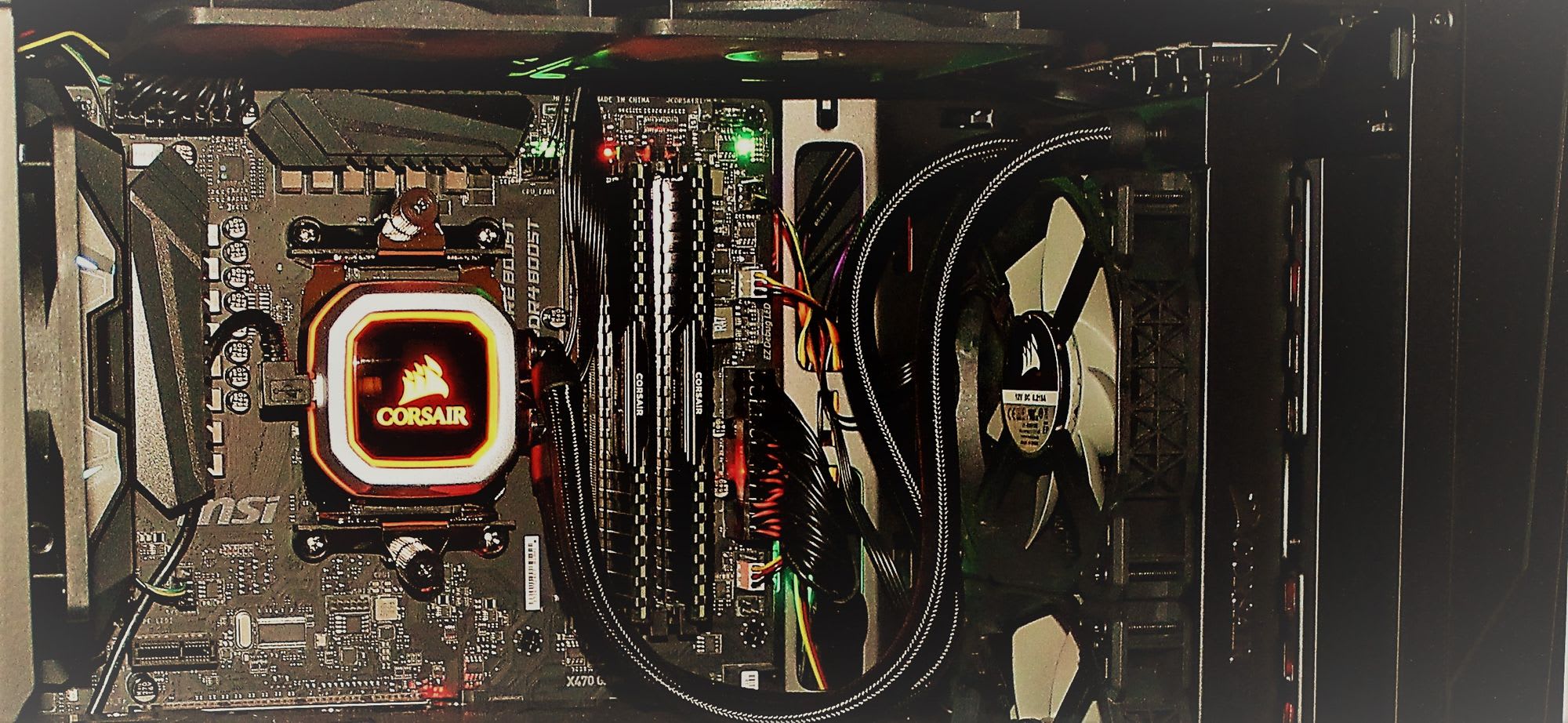
Multi-Tasking Rig - Gaming, NAS, Docker, Cloud Server

My rig has been updated with new guts since the first All-in-One Gaming, NAS, Docker with UnRaid post. I limit my updates to every few years so that I make at least a couple major generation jumps. And when I do this I upgrade 3 core components: CPU, RAM, and Motherboard. These 3 components are critically connected when the upgrade path is major versions away:
- Motherboard - nervous system, controlling all components
- RAM (memory) - amount of information able to be processed at one time
- CPU (processor) - speed at which information can be processed
While these base components are tied together and make up the principle functionality of the computer, there are a few others that are important. However, I update these components as new technology emerges and markets change:
- GPU (graphics card) - brains that enable high-powered gaming, video editing, and in some cases analytics processing
- Storage (solid state drives, SSD, NVMe) - long-term data storage and access
- Storage, long-term (Hard Disk Drive, HDD) - becoming less important as SSDs become larger and cheaper; this is cheaper, slower storage for non-immediate files and backups
- Case - container for all components. Originally considered mostly for looks and then cooling, but this component can significantly impact cooling and performance!
Reasons for the update
I needed an update for a few reasons:
- More CPU cores - Pin more dedicated CPU cores to the gaming instance and leave more for other instances
- More RAM - Assign more RAM to gaming instance and have more left over for other applications
- New technology - Faster Storage such as NVMe m.2 drives, built-in Wifi, faster RAM (DDR4)
- Further expansions - Ability to add more storage and RAM for future needs
New Architecture and Layout
Laid out an update of the previous view. This is broken into the bare metal rig, UnRaid OS capabilities, and then downstream components and applications.

What did we go with?
Breakdown of the actual components.
AMD RYZEN 7 2700X 8-Core, 3.7 GHz (4.3 GHz Max Boost)
Intel still holds the top spot in game performance, due in large part to optimization for games to this architecture, but also due to better single-core performance. However, the pendulum is swinging back to AMD! I am jumping on the train with this model.
My reason for purchasing: More Cores! I wanted to focus on the relatively large number of cores this processor offers in a power-user, consumer format. I need to be able to power the variety of processes with the ability to specifically reserve some for my gaming VM.
CORSAIR Vengeance LPX 32GB (2 x 16GB) 288-Pin DDR4 SDRAM DDR4 3200 (PC4 25600)
High-speed gaming version of their RAM. I wanted the high-performance for overclocking and be able to expect stability because this thing will be running 24x7.
My reason for purchasing: Speed and Capacity. I upgraded from the previous generation DD3, and the benefits of the additional speed are noticeable! Not to mention, upgrading to 32 GB offers the ability to share more of the RAM with other programs while dedicating a large chunk to the gaming VM.
MSI X470 GAMING M7 AC AM4 AMD X470
This motherboard offers overclocking capabilities and many-and-more capabilities and cuttin-edge features. The x470 was released specifically for the Ryzen 7, so it should have great stability and compatibility.
CORSAIR HYDRO Series H100i
A few months after assembling the computer, I decided to revisit the cooling. I was unhappy with the performance of the stock Ryzen cooler, which is a good stock cooler, but leaves quite a bit to be desired on performance. I did not think much of the AIO (all-in-one) water cooling option, but after digging into it I realized these do provide the best performance and cooling capability, save the Noctura coolers. However, the AIOs are more quiet for the same cooling capacity. I could not be happier with this. Temps went from 70 C with the stock cooler to 49 C with the AIO (at medium pump and fan speed) under load.
Silverstone Technology RL06
Along with the new cooler, I got a new case to better fit the components and cooler. I cannot describe how impressed I have been with this case. I have never put much thought in the ability of a case to cool components, but this case is a high-throughput beast! It pushes air like no other! On top of that, there magnetic dust filters on all the intakes, it is relatively compact while fitting all of my hard drives, and it nicely displays my new components.

